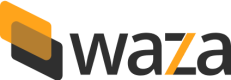Data
An overview of the data endpoint for Waza Payouts
In this page, you will learn about the different endpoints for navigating our data.
This endpoint provides a list of available payout methods for a given country. It's designed to aid developers in understanding the requirements for performing a payout in a specific region.
This endpoint provides a list of available banks for Nigeria. This list aids developers in understanding the available banks they can make payouts to. This endpoint is especially useful in conjunction with the fetch by country endpoint. When making a payout to a bank account in Nigeria, use the bank_code from this endpoint to specify the bank in your payout request.
The response returns a list of banks available in Nigeria. Each bank contains:
- bank_code: A unique code that identifies the bank. This code is used in API requests when specifying a bank.
- bank_name: The official name of the bank.
The Name enquiry endpoint allows you to verify the name linked to a bank account number in Nigeria. This step is vital for validation prior to initiating payouts, guaranteeing the authenticity and correctness of the target bank account. It aids in avoiding erroneous transfers, offering an extra level of trust and reliability in the transaction procedure. Paremeters required for this check include:
- account_number: The bank account number you wish to look up. It should be a valid account number for the bank specified by
bank_code. - bank_code: The unique code that identifies the bank. You can obtain valid
bank_codevalues from the Bank List endpoint.
If an error occurs (e.g. as an incorrect bank code or a non-existent account number), the API will return an error message highlighting the problem. For an in-depth insight into error structures and their solutions, please consult the Error Handling section in this documentation.
The balances endpoint offers a snapshot of your accessible funds across different currencies. For businesses with operations in various regions, this feature is invaluable, as it gives a holistic perspective on the funds ready for payouts.
This endpoint allows you to:
- Monitor available funds: Prior to executing a payout or any transaction, assess the balance in the specific currency and country you're interested in.
- Reconciliation: Align and verify your balance with internal documentation to maintain accuracy and identify any inconsistencies.
- Reporting: Produce detailed financial summaries regarding available funds for in-house or regulatory/ compliance purposes.
Data response Format for BalancesThe response will return a list of available balances:
- id: A unique identifier for the balance record.
- currency: The currency code of the balance, e.g., "NGN" for Nigerian Naira.
- country: The ISO country code indicates the country associated with this balance.
- amount: The available balance amount in the smallest currency unit (e.g., for NGN, this would represent kobo). Ensure to handle conversions correctly in your application.
- timestamp: The
datetimewhen the balance was last updated, in ISO 8601 format.- metadata: Any additional information or data related to the balance. This field can be empty.
Updated 9 months ago