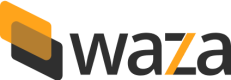Requesting a statement
A quick guide to requesting and retrieving account statement
This guide provides you with step-by-step instructions to retrieving a statement for an account/wallet.
- Create the request for a statement
- Verify the status of the statement request
- Download the statement
Step 1: Create a Request for a statement
To begin the process for retrieving a statement, send a request to the endpoint linked:
cURL SAMPLE REQUEST
curl --location 'https://api.sandbox.waza.co/payouts/v1/statements' \
--header 'Content-Type: application/json' \
--header 'x-waza-key: YOUR_WAZA_KEY' \
--data '{
"from": "2023-07-01",
"to": "2023-08-07",
"account_id": "1fbc064f-5fd6-488f-869f-18f879cd4073"
}'Successful Response
If the request is successful, you will receive a response similar to this:
{
"data": {
"id": "80c3fd5e-525b-47cb-82fd-df5a0fa48e97",
"created_at": "2023-08-29T18:03:08.478Z",
"updated_at": "2023-08-29T18:03:08.478Z",
"state": "PENDING",
"from": "2023-07-01",
"to": "2023-08-07",
"accountId": "1fbc064f-5fd6-488f-869f-18f879cd4073"
}
}Step 2: Verify Status by ID
After the Statement has been created, verify the status sending a request to the linked endpoint providing the statement id as a query params .
cURL SAMPLE REQUEST
curl --location 'https://api.sandbox.waza.co/payouts/v1/statements/80c3fd5e-525b-47cb-82fd-df5a0fa48e97' \
--header 'x-waza-key: YOUR_WAZA_KEY'Successful Response
If the request is successful, you will receive the following response (Take note of the "state": "COMPLETED" field returned in the response):
{
"data": {
"id": "80c3fd5e-525b-47cb-82fd-df5a0fa48e97",
"created_at": "2023-08-29T18:03:08.478Z",
"updated_at": "2023-08-29T18:03:09.127Z",
"state": "COMPLETE",
"from": "2023-07-01",
"to": "2023-08-07",
"accountId": "1fbc064f-5fd6-488f-869f-18f879cd4073"
}
}Step 3: Download a Statement
After the status has been verified, download the statement by sending a request to the linked endpoint providing the statement id as a query parameters along with other query parameters. Note that only statements in COMPLETED state can be downloaded else an error is returned.
cURL SAMPLE REQUEST
curl --location --request GET 'https://api.sandbox.waza.co/payouts/v1/statements/80c3fd5e-525b-47cb-82fd-df5a0fa48e97/download' \
--header 'Content-Type: application/json' \
--header 'x-waza-key: YOUR_WAZA_KEY' \
--data '{
"from": "2023-07-15",
"to": "2023-08-04",
"account_id": "f471f115-8e3e-4a99-95e2-142594221122"
}'Successful Response
If the request is successful, a statement is delivered as an excel sheet with the content type set as an attachment, triggering most HTTP clients or browsers to treat it as a file download. In PostMan, you will receive a content disposition of attachment i.e. a raw buffer of the statement.
Errors & Troubleshooting with Statements:
- 404 Not Found: This could mean that there's no statement with the provided
idor it might have been removed. - 403 Forbidden: This usually indicates an authentication problem. Verify if you're providing the correct authentication details and have the necessary permissions.
- 412 Precondition Failed: If the statement is not in the
COMPLETEDstate, you might receive this response. Only completed statements are available for download.
Updated 7 months ago